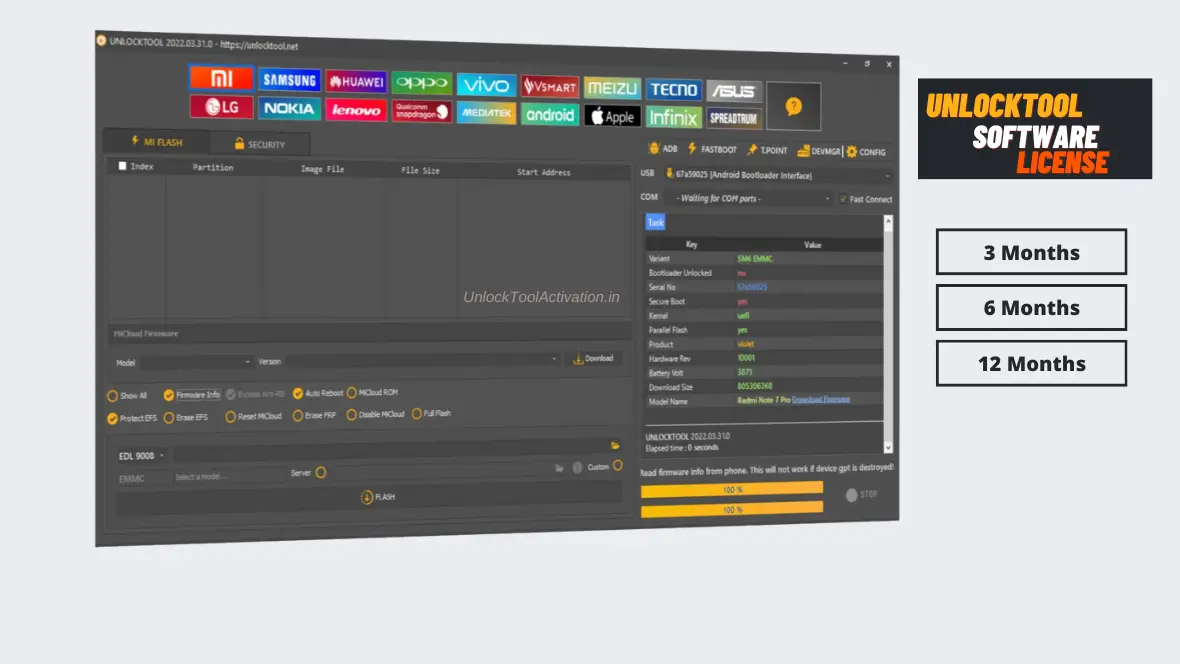Join 500,00+ technicians worldwide using UnlockTool to unlock, flash, and repair smartphones — no dongle, no delay.
Get Started Now – View Plans🛠️ Unlock. Flash. Repair. All with the Power of UnlockTool.
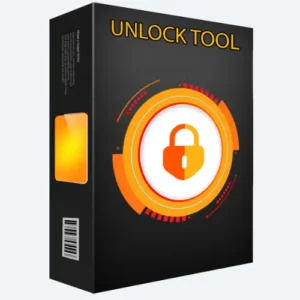
🚀 What You Can Do with UnlockTool
With the help of UnlockTool — you can solve mobile software issues with just a few clicks — quickly, safely, and without extra hardware.
-
🔓
FRP bypass made simple: Remove Factory Reset Protection from Xiaomi, Samsung, Vivo, Oppo, Realme, and more.
-
🔐
Remove screen locks instantly: Unlock PIN, pattern, password, or face lock.
-
⚙️
Flash firmware with ease: Supports official ROMs, flashing, EDL, MTK Universal, SPD, and complete firmware backup or restore.
-
🛠️
Unlock bootloaders & Mi accounts: Handle locked bootloaders or Mi account issues — no risky methods or tricks required.
-
🛡️
No dongle or box required: Just one setup — license activated online. Works on any Windows PC or laptop.
-
⚡
Fast updates and new device support: Stay ahead of Android security patches with regular updates and Android 13/14+ support.
-
🎯
Beginner-friendly with pro-level tools: Clean UI, built-in guides, and advanced options for experienced technicians.
 Supports All Major Mobile Chipsets
Supports All Major Mobile Chipsets
UnlockTool works with top mobile processors — including MediaTek, Qualcomm Snapdragon, and Spreadtrum — ensuring compatibility with most modern smartphones.
📱 Trusted Across 1000+ Models & Leading Brands
UnlockTool supports devices from major global brands like Xiaomi, Samsung, Vivo, Oppo, Realme, Huawei, Honor, Asus, Nokia, Infinix, Tecno, LG, Apple and many others.
- Xiaomi
- Samsung
- Vivo
- Oppo
- Realme
- Huawei
- Honor
- Asus
- Nokia
- Infinix
- Tecno
- LG
- Apple

Why Technicians Worldwide Trust UnlockTool
by mobile repair professionals
per repair with fast, unified workflows
across all major brands
with trending features & new models
Whether you fix 5 phones a week or 50, UnlockTool keeps your business running smoothly.
How to Activate UnlockTool?
Activate Your UnlockTool: A Quick and Easy Guide for First-Time Users
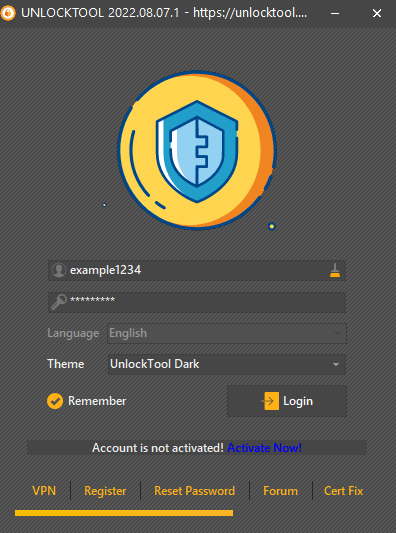
Before placing an order, you must register your account on the Unlocktool website.
🛠️ UnlockTool Activation Process (New Users)
-
Register your account on the Unlocktool website.
→ Sign up using your Username, Email ID, and Password. - Log in again after signing up to verify your account.
-
When placing your order, use the same Username and Email ID you registered with.
→ This ensures the correct activation of your license. - Complete your payment securely via the checkout page.
-
Your UnlockTool license will be activated within 1 to 3 hours.
(Usually completed within 1 hour during working hours.)
🔁 For UnlockTool – Renewal:
If you're renewing an existing UnlockTool account, simply follow Step 3 using your previously registered Username and Email ID during checkout.
💳 How to Pay for UnlockTool Activation
- 💸 UPI apps like Paytm, PhonePe, and Google Pay — supported via Razorpay for users in India
- 🌍 PayPal (for global users) — can pay via credit or debit card
- 🔐 All payments are encrypted and processed securely.
Choose the right plan for you...
Trusted by 50,000+ mobile technicians worldwide for powerful, professional, and seamless device unlocking & repairing solutions— built for results.

UnlockTool 3 Months Activation/Renewal
- Package: M3
- License time : 3 months
- Unlimited Access

UnlockTool 6 Months Activation/Renewal
- Package: M6
- License time : 6 months
- Unlimited Access

UnlockTool 12 Months Activation/Renewal
- Package: M12
- License time : 12 months
- Unlimited Access
Here are some of our successful Activation orders...
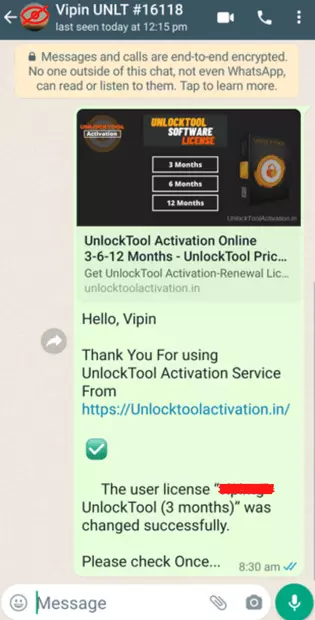
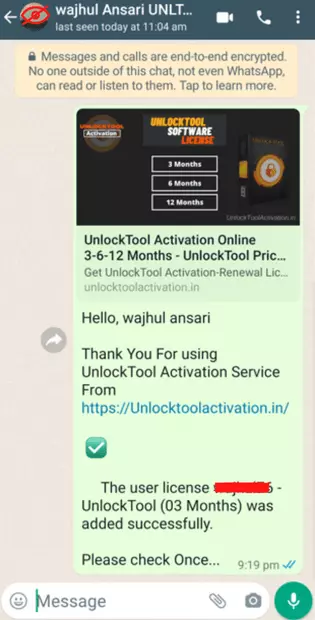
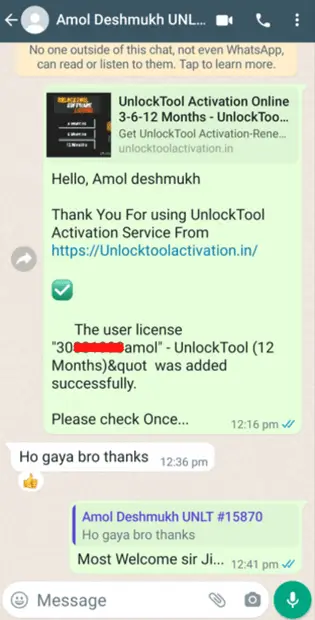
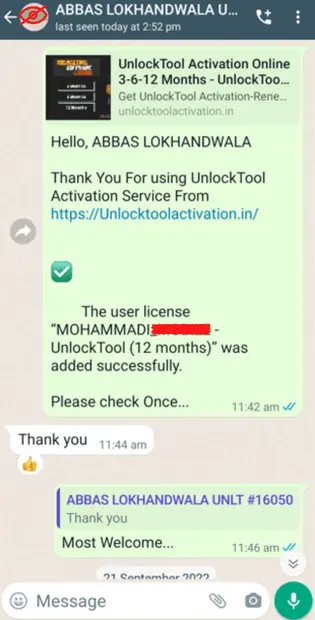
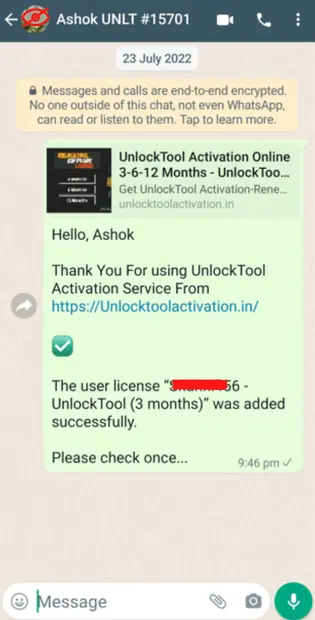
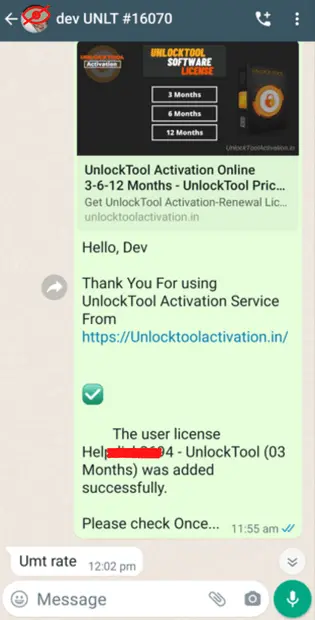
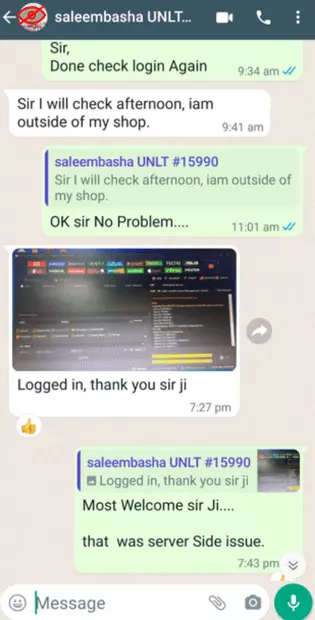
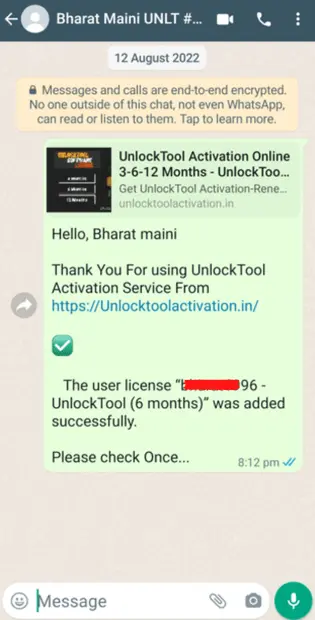
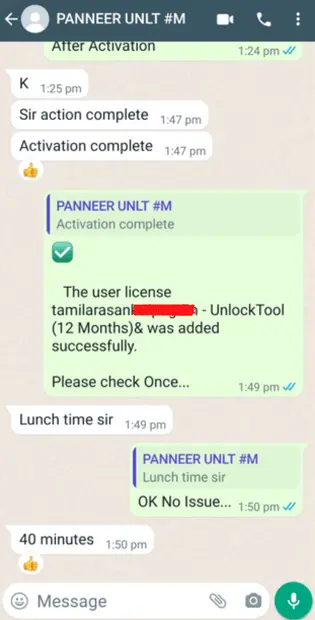
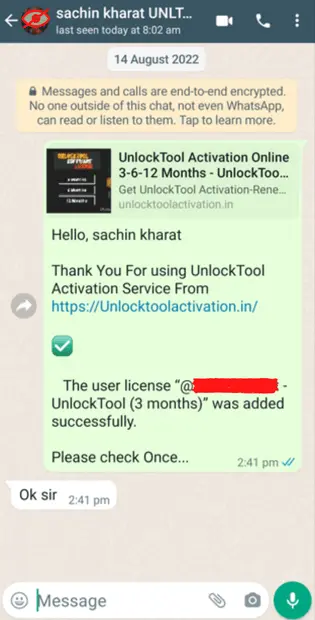

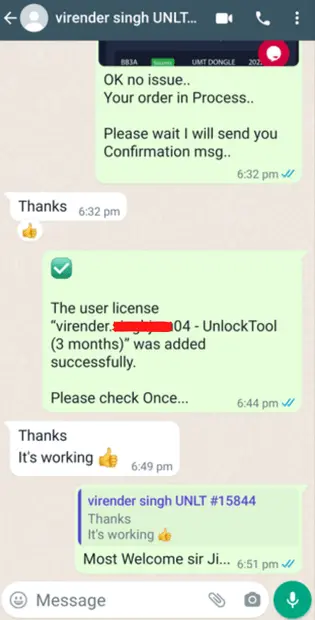
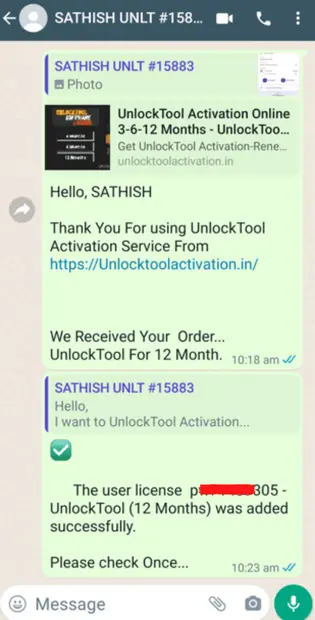
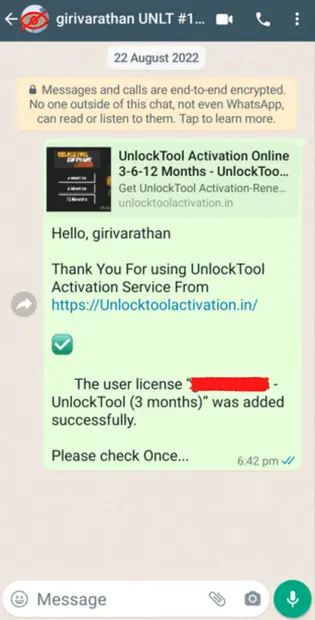
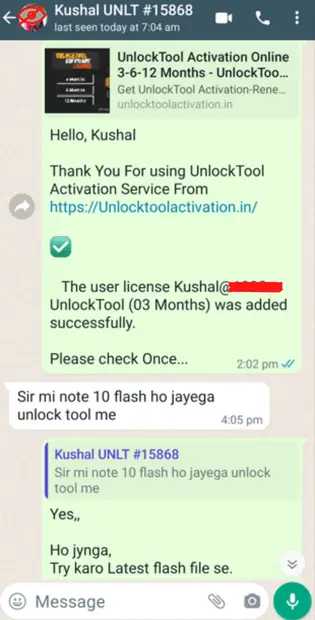
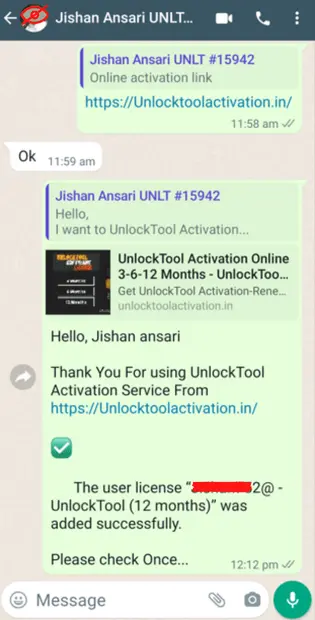
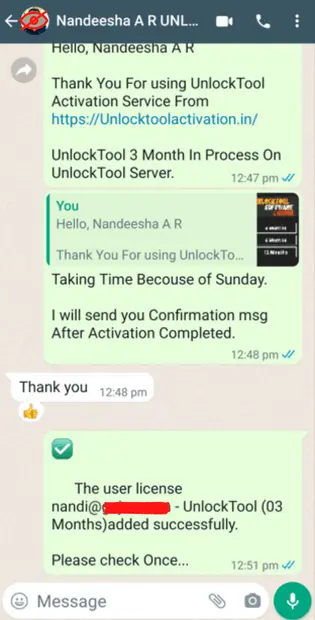
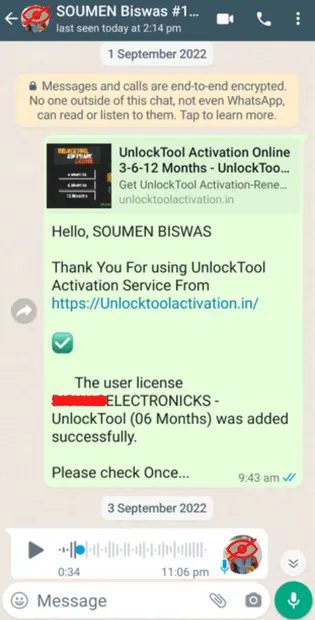
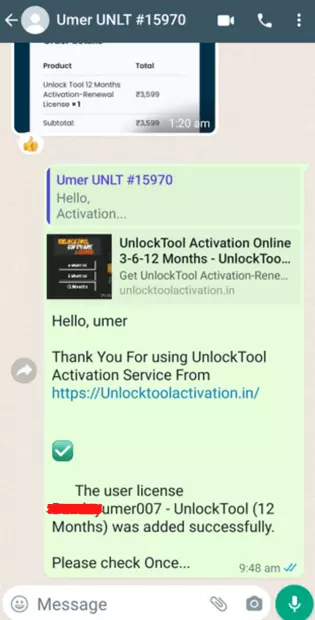
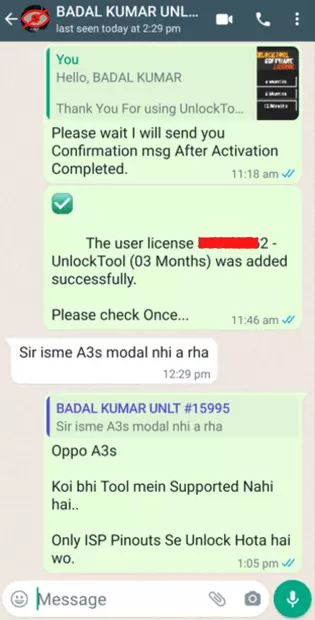
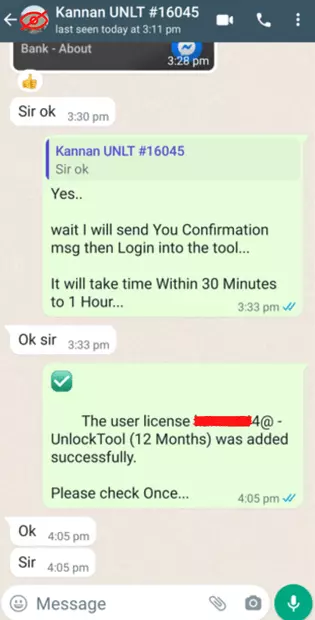
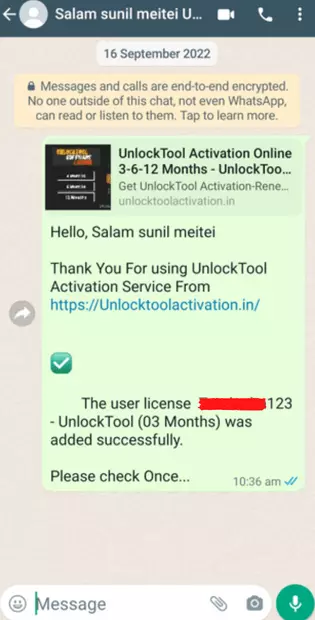
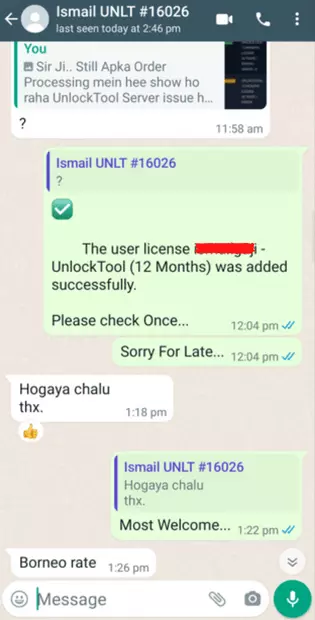
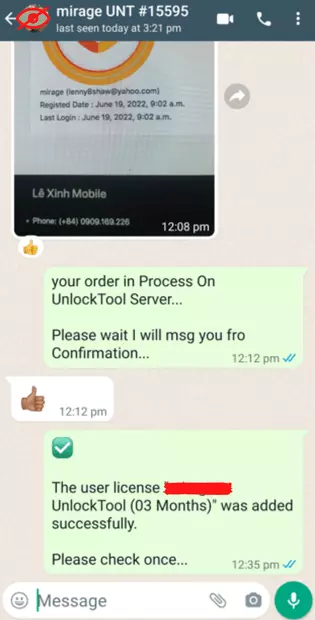
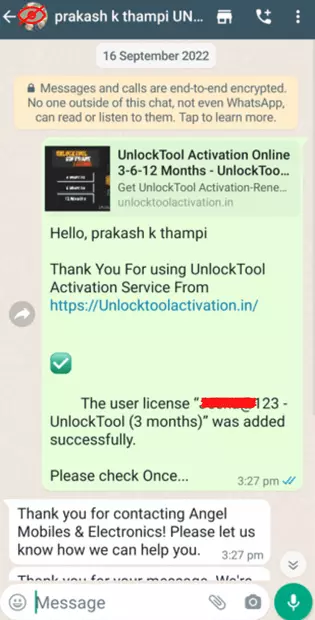
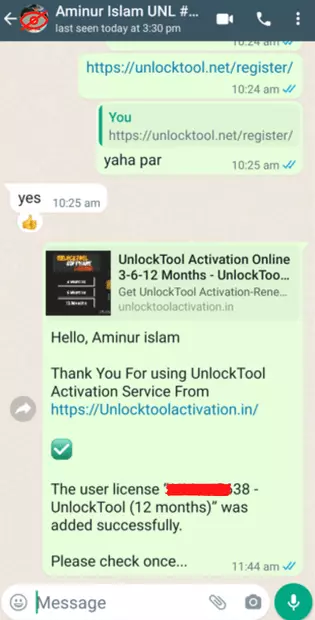
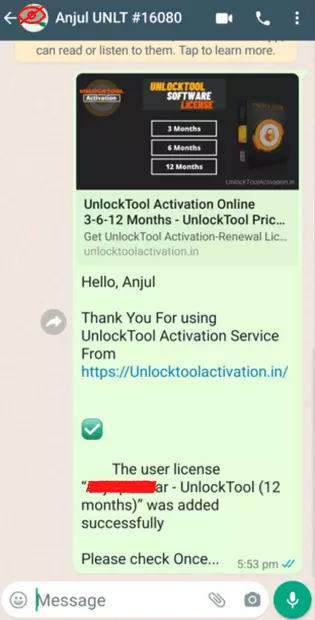
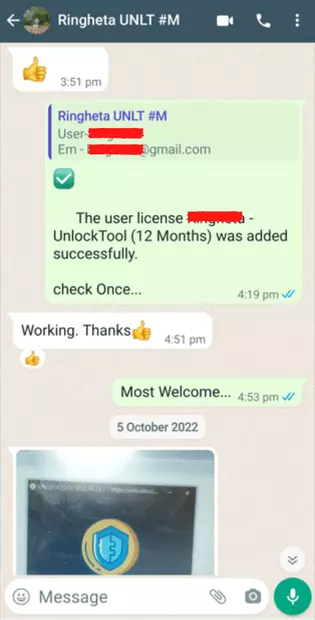
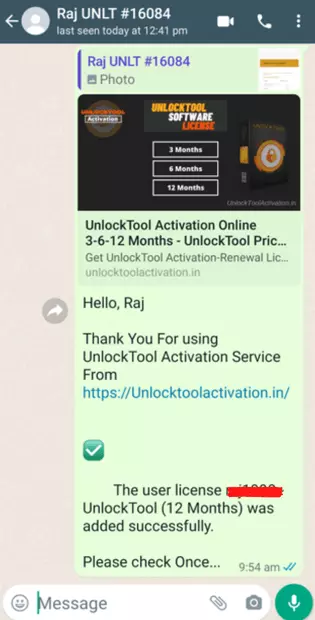
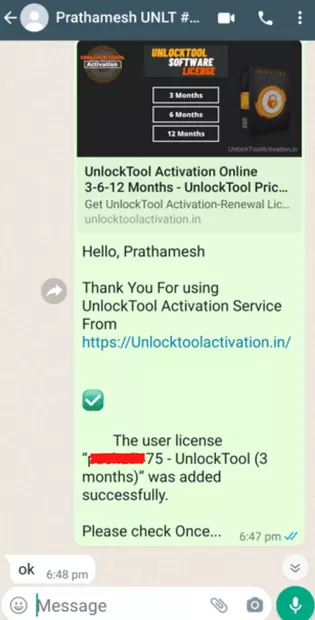
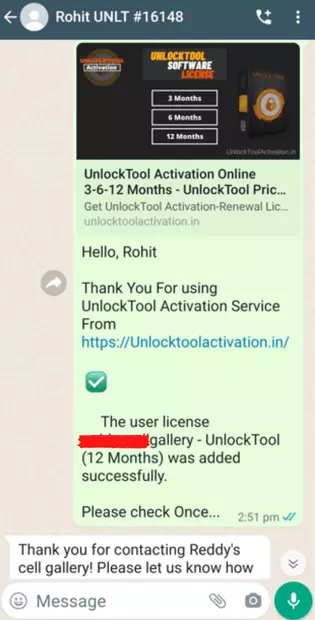
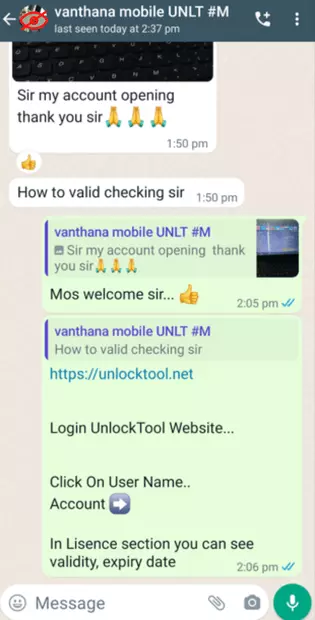
📩 How to Check UnlockTool Activation Status?
Please wait for the confirmation message after placing your order.
After placing your order, you’ll receive a confirmation via Email or WhatsApp.
Once confirmed, you can log in to the tool using your Username and Password.
⏰ How to Check the UnlockTool Activation License Expiry Date?
🔓 Login to the UnlockTool website using your Username and Password.
In the Licenses section, you can view your expiry details and license duration.
Frequently Asked Questions (FAQ) Answered
What is UnlockTool?
Mobile software tool with multiple Features
UnlockTool is a powerful and easy-to-use, login-based mobile software tool used to repair mobile software.
It works perfectly without any dongle or box via the server.
What is the Unlocktool Activation/Renewal License?
The Unlocktool Activation/Renewal License allows technicians to access and use the Unlocktool.
It’s required for new activations and renewals.
How long after my Unlocktool purchase will it take to activate?
After completing your payment, your UnlockTool license will typically be activated within 1 to 3 hours.
You will receive a confirmation email and WhatsApp message once processed.
In rare cases, activation may take up to 12 hours.
Do I need the Internet to use Unlocktool?
Yes,
Internet access is required to use Unlocktool. It’s a login-based tool, so you need to be online to log in and access its features.
What are the system requirements for using Unlocktool?
To use Unlocktool, you need:
- A Windows operating system (Windows 7, 8, 10, or 11)
- Minimum 2 GB of RAM (4 GB or more recommended for optimal performance)
Can I upgrade my plan later?
Yes,
you can upgrade your plan when renewing your license. There are no restrictions – you can choose any available plan from the website.
Can I use my Unlocktool account on multiple laptops or PCs?
Yes,
you can use your account on different Windows computers. However, there’s a time limit when switching. You must wait 5 to 12 hours before logging in on another computer.
Is my Unlocktool license automatically renewed?
No,
your Unlocktool license is not automatically renewed. When your license expires, you need to buy Unlocktool again from the website to renew your access.
© 2026 • UnlockTool Activation All Rights Reserved.